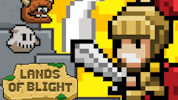Chop Your Way to Success: Exploring the Thrilling World of Idle Lumberjack 3D Game
Are you looking for an exciting and engaging mobile game that involves chopping down trees and making a fortune? Look no further than Idle Lumberjack 3D, an addictive game that challenges you to cut down all the trees you can find, sell them for profit, and ultimately find the coveted magical golden trees.
Played on the GameGab platform, the game offers a fun and immersive experience as you collect and cut down various types of trees, earning money that you can use to buy upgrades and earn even more.
With the promise of unlimited coins and endless opportunities to make more money, Idle Lumberjack 3D is a game that will keep you hooked for hours on end. In this article, we'll explore the world of "Idle Lumberjack 3D" in more detail, discussing the game's objective and mechanics and offering tips and strategies for maximizing your success.
- Oak trees that are easy to cut and sell for a low price
- Maple trees that take longer to cut but fetch a higher price
- Pine trees that are harder to cut and sell for a premium price
- Magical golden trees that are rare and yield a high profit when cut
- Upgrades for improving gameplay
- Upgrade your saw to cut trees faster and more efficiently
- Hire additional lumberjacks to help you cut down more trees
- Purchase a truck to transport more logs to the sawmill for processing
- Upgrade your sawmill to process logs faster and increase profits
- Unlock power-ups to help you cut down trees more quickly and easily
- Invest in research and development to unlock new upgrades and bonuses
Gameplay Mechanics
- In Idle Lumberjack 3D, the objective is to cut down trees and sell them for profit
- The game is played in a 3D environment, with various types of trees to cut down and sell
- As you progress, you can unlock new tools and upgrades to help you cut down trees more efficiently
- The ultimate goal is to find and cut down the rare and valuable magical golden trees
- Various resources and tools available to the player
- The primary resource in the game is wood, which is obtained by cutting down trees
- Other resources include in-game currency, experience points, and power-ups
- Tools available to the player include a saw, a sawmill, a truck for transporting logs, and various upgrades to improve these tools
- Earn and manage in-game currency
- In-game currency can be earned by selling the wood you collect from cutting down trees
- The amount of money earned depends on the type and quality of the wood
- You can also earn currency by completing in-game tasks and objectives and by logging in daily to collect bonuses and rewards
- In-game currency can be managed by using it to purchase upgrades and tools to improve your gameplay
- It can also be used to unlock new areas and features in the game, as well as to purchase virtual goods and items from the in-game store
- Upgrades can be purchased using in-game currency or by completing certain objectives in the game
- Upgrades include tools and improvements to the saw, sawmill, and truck, as well as power-ups and bonuses to help you cut down trees more efficiently
- Upgrades can be managed through the game's upgrade menu, where you can view and purchase new upgrades, as well as upgrade existing ones